VMware has released diagnostic tools for vCenter and VCF to check your environments health quickly and easily. Find the official documentation here:
Using the VCF Diagnostic Tool for SDDC Manager
Using the VCF Diagnostic Tool for vSphere (VDT)
Also they have released a new script (which has some powershell requirements and needs PowerVCF) but it is very usefull to clean up your diskspace on the SDDC Manager by removing old unused bundles. Below some screenshots of the new tool including main menu, option 3 and option 6.
PowerShell Script for VMware Cloud Foundation Bundle Management
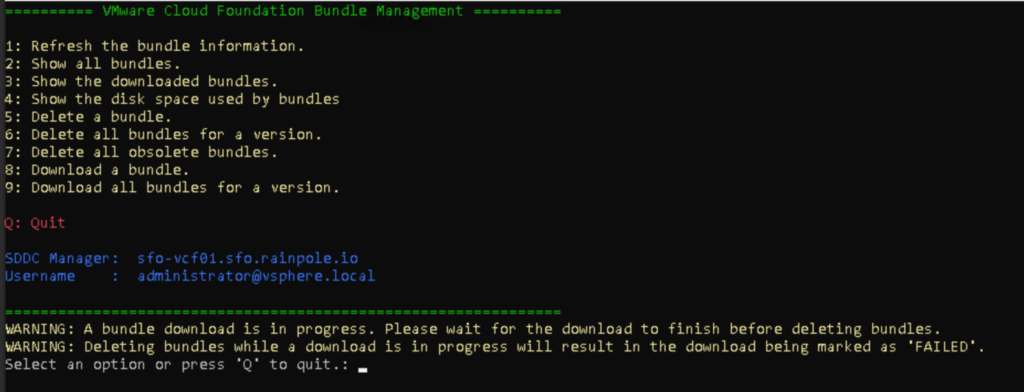
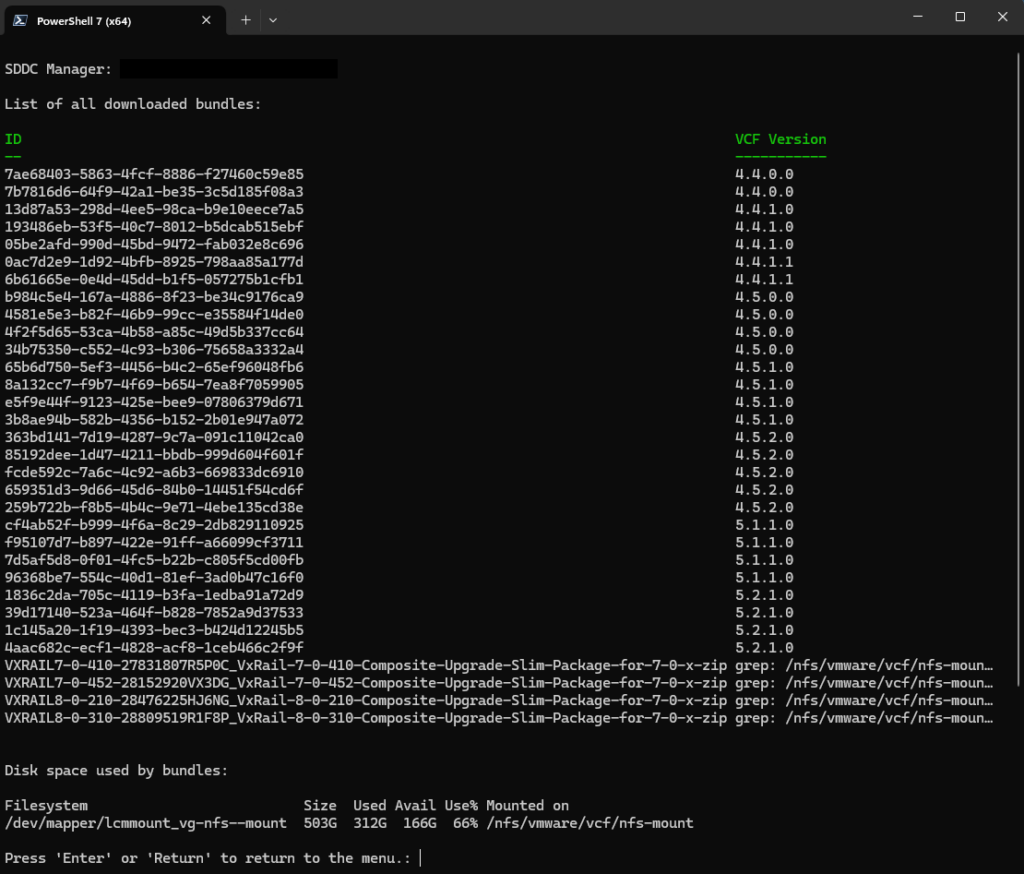
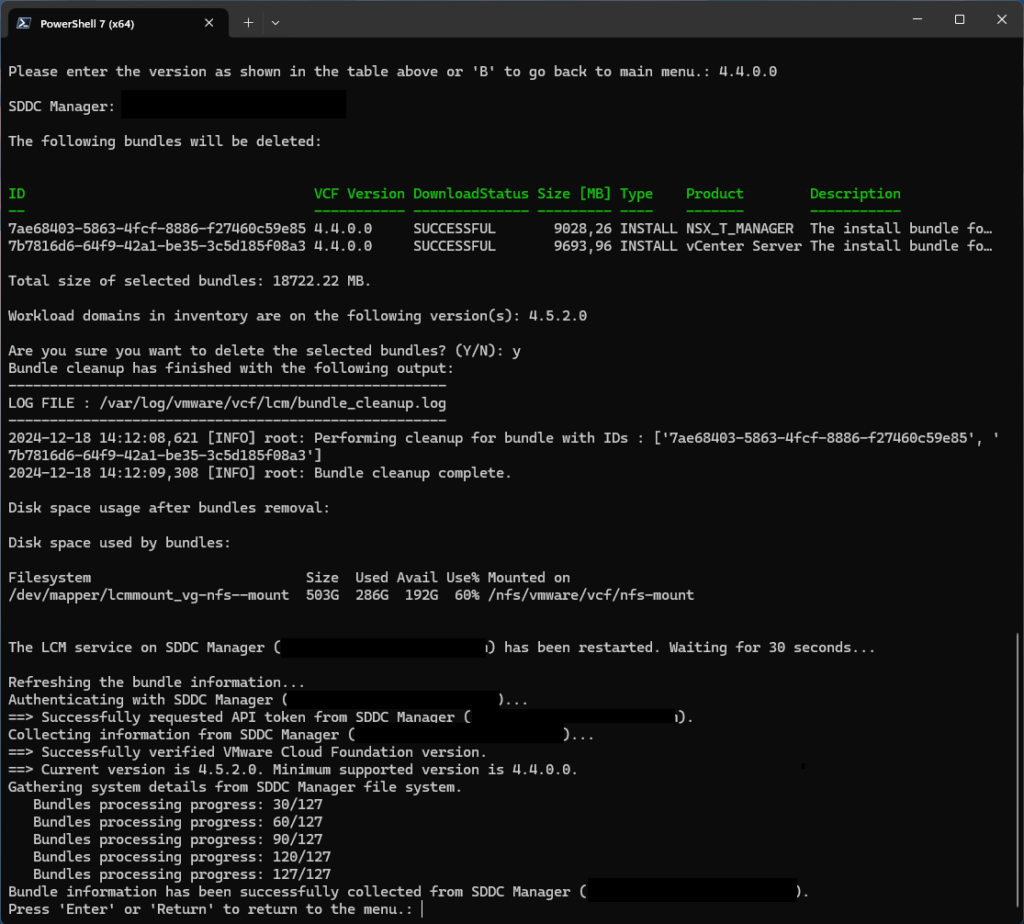
if you do not have access to powershell 7 for any reason you can always revert back to using the old cleanup method described here :
How to: Bundle Cleanup Utility
this utility is already present on the sddc manager so there is no download or copy needed. When you initiate a bundle cleanup it will restart the lcm service, to check if you can go ahead in the sddc manager ui again without errors check with this code on the command line if everything is ready again :
curl -v http://localhost/lcm/depot/statuses| json_pp