When upgrading VRSLCM from 8.16 to 8.18 we went with the latest SPS for 8.16 and then the upgrade to 8.18 with the ISO. After that we went on with the latests SPS 4 for 8.18. This all went fine until the webui showed starting services for a very long time. After doing some checks like :
vrlcm-cli --health-status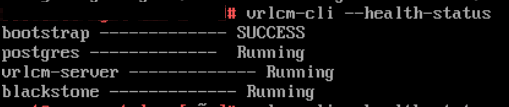
this gave good running results. then we checked if the network adapters were all up on the vm with “ifconfig” and here lied the culprit. Eth0 was not showing up, we then executed “ifup eth0” this fixed our entire issue. Why it happened is a big mystery…. if anyone knows why then please hit me up!
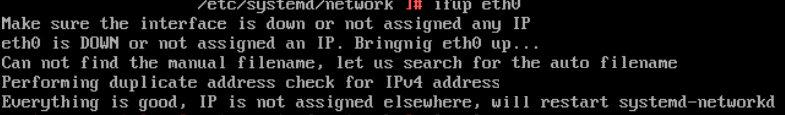
We also checked the logs on “/var/log/vrlcm/vmware_vrlcm.log” with a grep on “failed” which showed some information about failing on name resolution which ultimately led to us figuring out that the network adapter was down.
After rebooting again the network adapter is down again. re enabling the systemd-networkd daemon resolves this issue
systemctl enable systemd-networkd