Something i struggled with in the past is setting the productlocker, hassle with scripts and ssh and avoiding host reboots. Today we had to configure another 20 hosts with this and i was pointed to a solution doing it with the MOB. So my next thing was, how to automate this. And with 2 simple foreach loops you can set it and check it and be done!
Setting all hosts from a cluster with a specific path for the productlocker

$allhosts = get-cluster "clustername" | get-vmhost
foreach ($hostname in $allhosts){
Get-VMhost -Name $hostname | %{$_.ExtensionData.UpdateProductLockerLocation_Task("/vmfs/volumes/pathname")}
}Query all hosts in a cluster to check what location is set

$allhosts = get-cluster "clustername" | get-vmhost
foreach ($hostname in $allhosts){
Get-VMhost -Name $hostname | %{$_.ExtensionData.QueryProductLockerLocation()}
Write-Host $hostname -ForegroundColor Green
}to get the information manually trough the MOB you can login on the mob example URL : https://vcenter/mob
When logged in you can browse the MOB by clicking the hyperlinks – follow the path Content > rootFolder > childEntity > hostFolder > host and click through to the host that you wish to update.
At the host level there are 2 API calls possible:
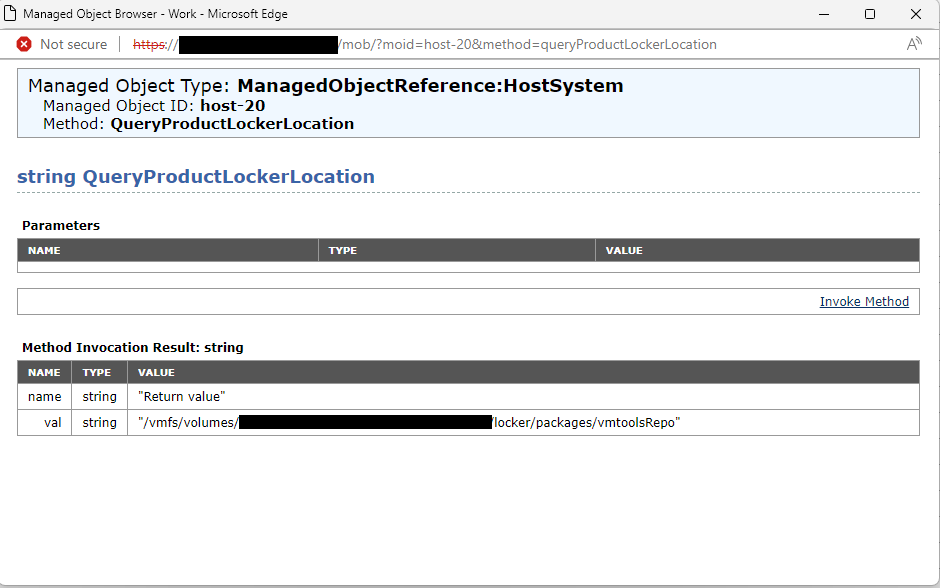
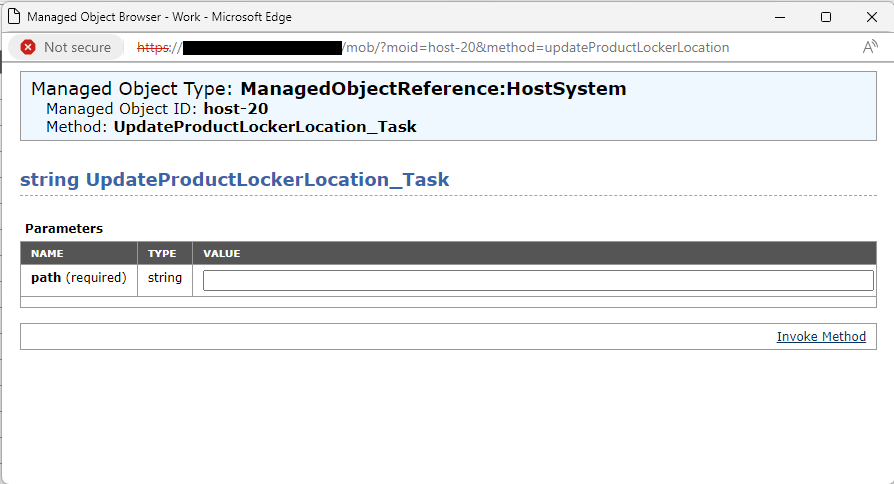
reference to the official blog post i found this information from is here : Configuring a VMware Tools Repository in vSphere 6.7U1 – VMware vSphere Blog
Nice!